【javascript】スタイルシートのCSSを取得する方法 getComputedStyle getPropertyValue
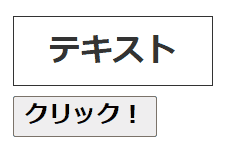
要素.style.プロパティ名 = 値(value);
HTMLに直接styleが書き込まれていれば、、、
<div class="box" style="background: black;">
<div class="text">テキスト</div>
</div>以下のように、取得できます。
const box = document.querySelector(".box");
console.log(box.style.background)
// 結果 => black参考
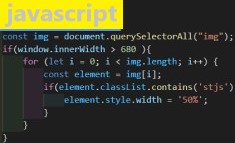
HTML内に書かれていない場合
<div class="box">
<div class="text">テキスト</div>
</div>
先ほどの、
要素.style.プロパティ名 = 値(value;
では、何も取得できません。
getComputedStyle
まずは、getComputedStyleで全体を取得。
const box = document.querySelector(".box");
let boxStyle = window.getComputedStyle(box);
console.log(boxStyle); 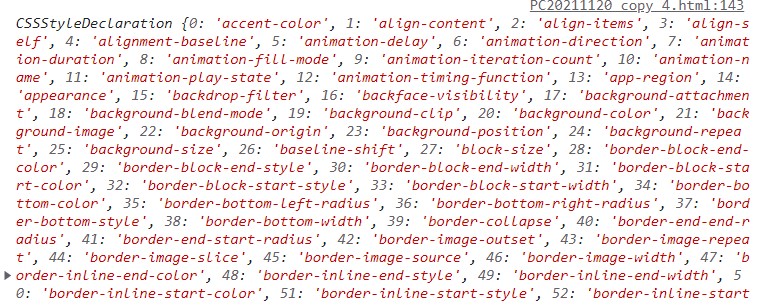
getPropertyValue
取得したいプロパティ名を指定します。
const box = document.querySelector(".box");
let boxStyle = window.getComputedStyle(box);
console.log('boxStyle.getPropertyValue("background") : ',
boxStyle.getPropertyValue("background"));取得できました。
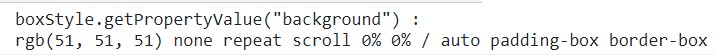
bodyのstyleを取得したい時
const bodyStyle = window.getComputedStyle(document.body);
const bodyStyleBackground = bodyStyle.getPropertyValue("background");
console.log(bodyStyleBackground);if文で分岐させる
btn.addEventListener("click", ()=>{
// スタイルシートがrgb(51, 51, 51)で、かつ、HTMLにCSSが追加されていない時の処理
if (boxStyleBackground == "rgb(51, 51, 51)" && box.style.backgroundColor == "") {
text.style.color = "#333" // 文字が黒に
box.style.background = "#fff"; // 背景が白に
box.style.border = "1px solid #333"
} else{
text.style.color = "#fff" // 文字が白に
box.style.background = ""; // HTMLのCSSを消去 → 背景が黒
box.style.border = ""
}
})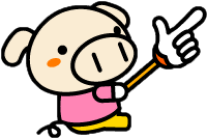
要素.style.プロパティ名 = 値(value);
=>
HTMLに書かれたCSSを取得
getComputedStyle
=>
スタイルシートのCSSを取得
getPropertyValue
=>
getPropertyValueで取得したものの中から必要なプロパティを指定し、取得










