width: 300px;
height: 150px;
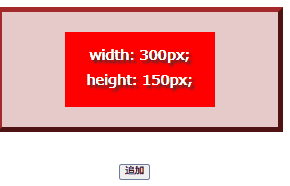
width: 300px;
height: 150px;
HTMLとCSSは以下の通りです。最低限の記述です。
<div class="content">
<div class="box"></div>
</div> .box {
width: 300px;
height: 150px;
background: red;
color: #fff;
} const box = document.querySelectorAll(".box");
box.style.width = '90%';
box.style.height = '100px';
box.style.background = 'bule';ハイフン(-)があるプロパティを記述する時は注意してください。 backgroundImageのようにキャメルケースで記述してください。
box.style.backgroundColor = ''; /*background-color*/
box.style.backgroundImage = ''; /*background-image*/
box.style.fontSize = ''; /*font-size*/
box.style.fontWeight = ''; /*font-weight*/
要素.style.cssText = 'CSSを記述'
const box = document.querySelectorAll(".box");
box.style.cssText = 'width: 90%; height: 100px; background: bule;';要素.style.プロパティ名 = '(空)'
box.style.width = '';
box.style.height = '';
box.style.background = '';
box.style.cssText = '';width: 300px;
height: 150px;
const box = document.querySelector(".box");
const changeCss = document.querySelector(".changeCss"); // ボタンを取得
changeCss.addEventListener("click", ()=>{
if(changeCss.textContent == '追加'){
box.style.width = '90%';
box.style.height = '100px';
box.style.background = 'blue';
changeCss.textContent = '元に戻す';
} else {
box.style.width = '';
box.style.height = '';
box.style.background = '';
changeCss.textContent = '追加';
}
}) 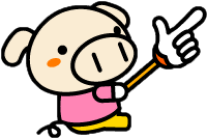
追加・変更 : 要素.style.プロパティ名 = 値(value);
まとめて記述:要素.style.cssText = 'CSSを記述';
削除 : 要素.style.プロパティ名 = '(空)';