【javascript】配列からひとつづつ表示し、表示されたものは配列から削除していく方法
クイズアプリを作る時に必要な部分を紹介します。
問題を配列で準備し、ランダムに1問ずつ表示し、終わった問題は、配列から削除していきます。
<div class="qWrapper">
<div id="questions"></div>
<button type="button" class="nextBtn">Start</button>
</div> .qWrapper{
width: 80%;
height: 200px;
background: rgb(0, 119, 255);
border-radius: 20px;
display: flex;
flex-direction: column;
justify-content: center;
align-items: center;
margin: 0 auto;
color: #fff;
}
#questions{
font-size: 2em;
margin: 30px ;
}
.nextBtn{
width: 80px;
height: 30px;
font-size: 22px;
margin: 30px;
}Math.floor(Math.random()で、ランダムさせる。
indexOf()で、配列の中から表示された問題を検索
splice()で、検索された問題を配列から削除する。
let list= ['問題1','問題2','問題3',
'問題4','問題5','問題6',
'問題7','問題8','問題9','問題10',]
const questions = document.getElementById("questions");
const array = document.getElementById("array");
const nextBtn = document.querySelector(".nextBtn");
questions.textContent = "スタート!";
array.textContent = list;
nextBtn.addEventListener("click", function () {
if(list.length===0 && nextBtn.textContent == 'Reset'){
window.location.reload();
}else if(list.length===0){
questions.textContent = '終了!';
nextBtn.textContent = 'Reset';
array.textContent = '';
}else {
nextBtn.textContent = 'Next'
const questionIndex = list[Math.floor(Math.random() * list.length)];
questions.textContent = questionIndex;
array.textContent = list;
const index1 = list.indexOf(questionIndex);
list.splice(index1, 1);
}
}) 参考
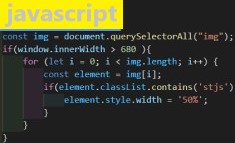
【javascript】 配列を削除、追加するarray.splice()メソッドについて










