Web Speech APIのspeechSynthesiを使って、テキストを読み上げる方法 多言語にも対応
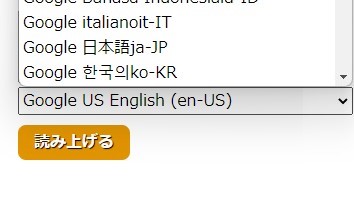
Web Speech APIのspeechSynthesiを使って、文章を読み上げる方法を紹介します。 読み上げる精度はそれほどではありませんが、十分楽しめると思います。
読み上げるための基本設定
- new でインスタンス(speech)を生成
- speech.langで言語を指定
- speech.textで読み上げる文を指定
- speechSynthesis.speak(speech)で読み上げ
これだけで読み上げてくれます。
<button onclick="speech()">読み上げる</button>
<script>
function speech() {
const speech = new SpeechSynthesisUtterance();
speech.lang = "en-US"; //言語を指定
speech.text = "Hello everyone"; //読み上げたい文
speechSynthesis.speak(speech);
};
</script>textareaの文章を取得し、読み上げる
<textarea id="text" cols="30" rows="3"></textarea>
<button onclick="speech()">読み上げる</button>
<script>
const text = document.getElementById("text");
function speech() {
const speech = new SpeechSynthesisUtterance();
speech.lang = "ja-JP"; //今度は日本語に設定
speech.text = text.value; //textareaの値を代入
speechSynthesis.speak(speech);
}
</script>言語を選択できるようにする
speechSynthesis.getVoices()
speechSynthesis.addEventListener("voiceschanged", function () {
console.log(speechSynthesis.getVoices());
});console.logで見てみると、いろいろ取得できていることがわかります。
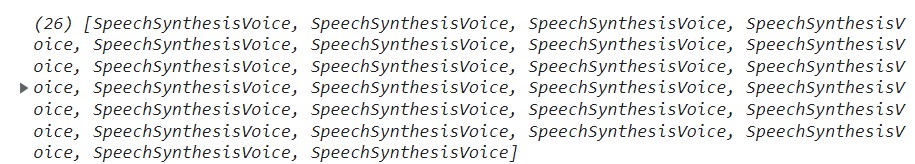
取得した言語をselectに格納
<select">
<option value="">Google US English (en-US)</option>
</select>
<script>
const voiceList = document.querySelector(select);
function voices() {
for (let i = 0; i < speechSynthesis.getVoices().length; i++) {
let voice = speechSynthesis.getVoices()[i];
let selected =
voice.name === "Google US English" ? "selected" : "";
const option = document.createElement("option");
option.value = voice.name;
if (!selected == null) {
option.setAttribute(selected, true);
}
option.textContent = voice.name + "" + voice.lang + "";
voiceList.appendChild(option);
}
}
speechSynthesis.addEventListener("voiceschanged", function () {
voices();
});
</script>多言語で読み上げる
<textarea id="text" cols="30" rows="3"></textarea><br>
<select id="lang" style="margin-bottom: 10px;">
<option value="">Google US English (en-US)</option>
</select><br>
<button onclick="speech()">読み上げる</button>
<script>
const text = document.getElementById("text");
const voiceList = document.querySelector("#lang");
function speech() {
let speech = new SpeechSynthesisUtterance();
for (let voice of speechSynthesis.getVoices()) {
if (voice.name === voiceList.value) {
speech.voice = voice;
}
}
speech.text = text.value; //読み上げたい単語を代入
speechSynthesis.speak(speech);
}
</script>まとめ
- Web Speech APIのspeechSynthesisを使う。
- speechSynthesis.getVoices()で多言語を取得。
- speechSynthesis.speak() で読み上げる。










