【javascript】属性を設定(setAttribute)、取得(getAttribute)、確認(hasAttribute)する
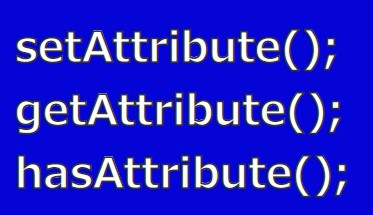
setAttribute 設定
セレクトボックスのオプションに属性を設定します。
// 設定 setAttribute(属性, 値)
lang.firstElementChild.setAttribute('selected', 'true')
lang.firstElementChild.setAttribute('disabled', 'true')
const langType = ['', 'html', 'css', 'javascript']
for (let i = 0; i < lang.children.length; i++) {
const element = lang.children[i];
element.setAttribute('value', langType[i])
}属性が設定されました。
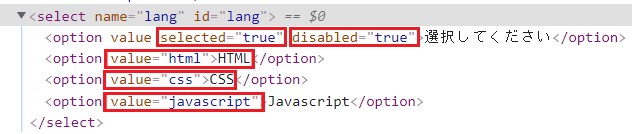
getAttribute 取得
// 取得 getAttribute(属性)
console.log(lang.firstElementChild.getAttribute('selected'));
console.log(lang.firstElementChild.getAttribute('disabled'));
for (let i = 0; i < lang.children.length; i++) {
const element = lang.children[i];
console.log(element.getAttribute('value'));
}取得できました。
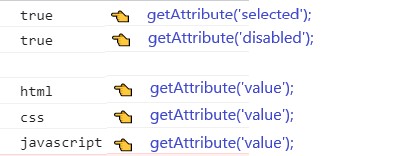
hasAttribute 確認
// 確認 hasAttribute(属性) 返り値はtrue or false
console.log(lang.firstElementChild.hasAttribute('selected'));
console.log(lang.firstElementChild.hasAttribute('disabled'));
console.log(lang.children[1].hasAttribute('disabled'));
console.log(lang.children[1].hasAttribute('value')); 存在すればtrue, なければfalseが返ってきます。
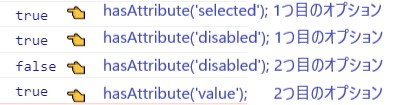
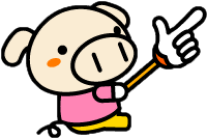
追加・変更 setAttribute( '属性', '値' )
取得:getAttribute( '属性' )
確認 : hasAttribute('属性') 返り値はtrue or false










