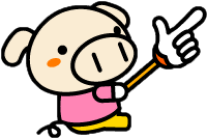画面の幅と高さを取得する方法
console.log(window.innerWidth);
console.log(window.innerHeight); | お使いのデバイスの幅 | |
|---|---|
| お使いのデバイスの高さ |
要素の幅と高さを取得する方法
width: 250px
height: 100px
const width = document.querySelector(".box").clientWidth;
const heght = document.querySelector(".box").clientHeght
console.log(width);
console.log(height); 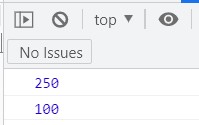
取得できました。