【CSS】【Javascript】SVGでつくった円で、一分カウンターを作る方法
SVGで3つの円をつくる
3つの円が重なっている状態
<div class="progressCircle">
<svg viewBox="0 0 100 100">
//一番後ろの円
<circle cx="50" cy="50" r="50" class="base" />
//真ん中の変化する円
<circle cx="50" cy="50" r="25" class="circle" />
//手前の秒数が表示される円
<circle cx="50" cy="50" r="38" class="front" />
</svg>
<div class="seconds"> //秒数を表示するところ
<span class="second"></span>
</div>
</div> .progressCircle{
height: 100px;
width: 100px;
display: block;
position: relative;
margin-bottom:10px;
}
svg {
display: block;
height: 100%;
width: 100%;
position: absolute;
transform: rotate(-90deg);
top: 0;
left: 0;
overflow: visible;
}
.circle {
fill: rgba(0,0,0,0);
stroke-width: 50;
stroke-dasharray: 0,157;
position: relative;
}
.seconds{ //秒数を表示させるところ
font-size:38px;
font-weight: bold;
color:#fff;
position: absolute;
top: 50%;
left: 50%;
transform: translate(-50%, -50%);
}CSSでアニメーションさせる
.pie {
stroke: blue;
webkit-animation-name: pie;
//*注)あとでJavascriptで書き換えます
animation: pie 120s linear;
}
.front{
fill: #333;
}
@-webkit-keyframes pie {
50%,100% { stroke-dasharray: 157,157,0,0;}
}
@keyframes pie {
50%,100% { stroke-dasharray: 157,157,0,0;}
}javascriptでカウントダウンを表示させる
function timer(){
var setTime = 60; //60秒に設定
var second = 0;
const circle = document.querySelector(".circle");
const seconds = document.querySelector(".second");
circle.classList.add('pie');
//先ほどのアニメーションを書き換えてください
circle.style.animation = 'pie '+ setTime*2 +'s linear';
var timerId = setInterval(function() {
second += 1;
if(second >= setTime){
clearInterval(timerId);
}
countTime = setTime - second;
seconds.textContent= (countTime % 60);
if(countTime < 10){ //10秒切ったら文字が赤くなります
document.querySelector(".seconds").style.color = 'red';
};
}, 1000);
}
timer();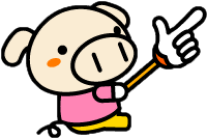
以上、SVGでつくった円をアニメーションさせた、1分カウンターをつくる方法について紹介しました。クイズアプリ等で使ってみてください。










