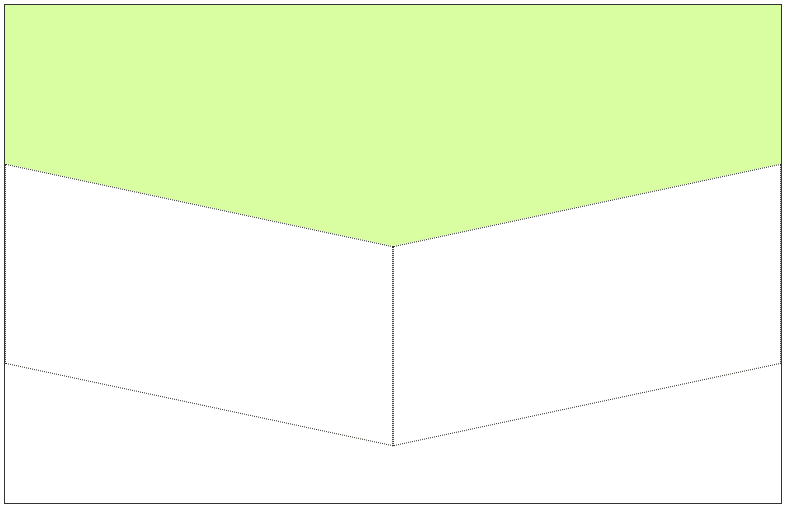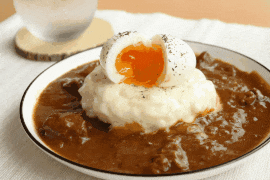【CSS】flexboxで上下左右、中央の配置の方法
以下の図のように、display:flex;のボックス内での上下左右、中央の配置の仕方について説明します。
Top Left
Top Center
Top Right
Center Left
Center Center
Center Right
Bottom Left
Bottom Center
Bottom Right
justify-content 左右の配置
| justify-content:flex-start | 左寄せ |
|---|---|
| justify-content:center | 中央寄せ |
| justify-content:flex-end | 右寄せ |
align-items 上下の配置
| align-items:flex-start | 上寄せ |
|---|---|
| jalign-items:center | 中央寄せ |
| align-items:flex-end | 下寄せ |
共通のHTML
HTML <div class="box"></div>
上寄せ×左寄せ
Top Left
CSS
.top-left{
align-items: flex-start; //上寄せ
justify-content: flex-start; //左寄せ
}上寄せ中×中央寄せ
Top Center
CSS
.top-center{
align-items: flex-start; //上寄せ
justify-content: center; //中央寄せ
}上寄せ×右寄せ
Top Right
CSS
.top-right{
align-items: flex-start; //上寄せ
justify-content: flex-end; //右寄せ
}中央寄せ×左寄せ
Center Left
CSS
.center-left{
align-items: center; //中央寄せ
justify-content: flex-start; //左寄せ
}中央寄せ×中央寄せ
Center Center
CSS
.center-center{
align-items: center; //中央寄せ
justify-content: center; //中央寄せ
}中央寄せ×右寄せ
Center Right
CSS
.center-right{
align-items: center; //中央寄せ
justify-content: flex-end; //右寄せ
}下寄せ×左寄せ
Bottom Left
CSS
.bottom-left{
align-items: flex-end; //下寄せ
justify-content: flex-start; //左寄せ
}下寄せ×中央寄せ
Bottom Center
CSS
.bottom-center{
align-items: flex-end; //下寄せ
justify-content: center; //中央寄せ
}下寄せ×右寄せ
Bottom Right
CSS
.bottom-right{
align-items: flex-end; //下寄せ
justify-content: flex-end; //右寄せ
}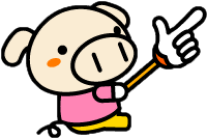
align-items: は上下の配置
justify-content: は左右の配置
要素にflex-direction: column;を指定すると方向が変わるので注意!