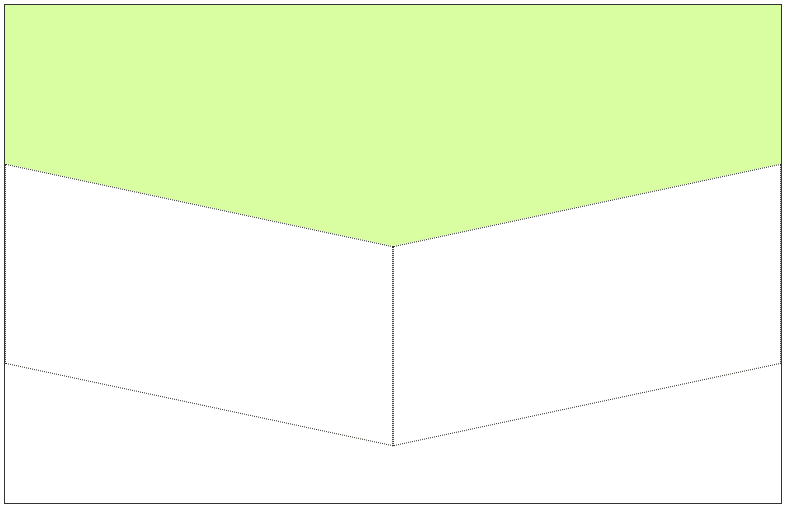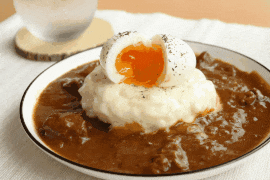<div class="wrapper">
<div class="display">
<div id="date"></div>
<div id="time"></div>
</div>
<span></span>
<span></span>
</div> 【JavaScript】日時を取得し、デジタル時計やアナログ時計を作る方法
日時の取得方法
日時の取得方法については下を参照してください。

デジタル時計
HTMLのコードを見る
HTML
CSSのコードを見る
CSS
.wrapper{
height: 100px;
width: 360px;
cursor: default;
background: linear-gradient(135deg, #14ffe9, #ffeb3b, #ff00e0);
border-radius: 10px;
animation: animate 1.5s linear infinite;
}
.wrapper .display,
.wrapper span{
position: absolute;
top: 50%;
left: 50%;
transform: translate(-50%, -50%);
}
.wrapper .display{
z-index: 999;
background: #1b1b1b;
height: 170px;
width: 345px;
border-radius: 6px;
text-align: center;
}
.wrapper .display #date,
.wrapper .display #time{
line-height: 85px;
font-size: 48px;
font-weight: 600;
letter-spacing: 1px;
background: linear-gradient(135deg, #14ffe9, #ffeb3b, #ff00e0);
-webkit-background-clip: text;
-webkit-text-fill-color: transparent;
animation: animate 1.5s linear infinite;
}
@keyframes animate {
100%{
filter: hue-rotate(360deg);
}
}
.wrapper span{
height: 00%;
width: 100%;
background: inherit;
border-radius: 10px;
}
.wrapper span:first-child{
filter: blur(10px);
}
.wrapper span:last-child{
filter: blur(20px);
}
JavaScriptのコードを見る
javaScript
setInterval(function(){
const date1 = document.querySelector("#date");
const time = document.querySelector("#time");
let date = new Date();
let month = date.getMonth();
let day = date.getDate();
const days = ["日","月","火","水","木","金","土",];
let hours = date.getHours();
let minutes = date.getMinutes();
let seconds = date.getSeconds();
let day_night = "AM";
if(hours > 12){
day_night = "PM"
hours = hours - 12;
}
if(hours < 10){
hours = "0" + hours;
}
if(minutes < 10){
minutes = "0" + minutes;
}
if(seconds < 10){
seconds = "0" + seconds;
}
date1.textContent = month+"/"+ day +"("+days[date.getDay()]+")";
time.textContent = hours + ":" + minutes + ":" + seconds + " " + day_night;
});アナログ時計
デジタル時計はCSSだけで作れますが、アナログ時計は、枠だけは画像を使い、針はCSSで表現しています。
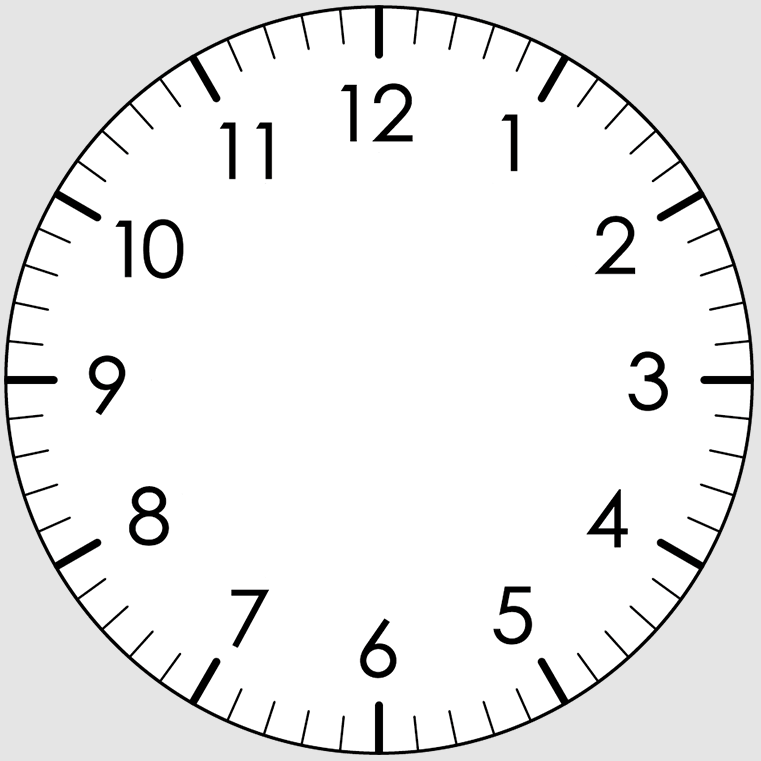
HTMLのコードを見る
HTML
<div class="wrapper">
<div class="clock">
<div class="hour">
<div class="hr" id="hr"></div>
</div>
<div class="min">
<div class="mn" id="mn"></div>
</div>
<div class="sec">
<div class="sc" id="sc"></div>
</div>
</div>
</div>
CSSのコードを見る
CSS
.clock{
margin: 0 auto;
width: 340px;
height: 340px;
display: flex;
justify-content: center;
align-items: center;
background: url(../../images/素材/clock.png);
background-size: cover;
border: 4px solid #091921;
border-radius: 50%;
}
.clock::before{
content: '';
position: absolute;
width: 15px;
height: 15px;
background: rgb(172, 3, 3);
border-radius: 50%;
z-index: 1000;
}
.clock .day,
.clock .hour,
.clock .min,
.clock .sec{
position: absolute;
}
.clock .day, .d{
width: 60px;
height: 30px;
color: #fff;
display: flex;
justify-content: center;
align-items: center;
font-size: 1.1em;
border-radius: 3px;
}
.d{
position: absolute;
background: #333;
left: 70px;
}
.clock .hour, .hr{
width: 160px;
height: 160px;
}
.clock .min, .mn{
width: 190px;
height: 190px;
}
.clock .sec, .sc{
width: 230px;
height: 230px;
}
.hr, .mn, .sc{
display: flex;
justify-content: center;
}
.hr::before{
content: '';
position: absolute;
width: 8px;
height: 80px;
background: #ff105e;
z-index: 10;
border-radius: 6px 6px 0 0 ;
}
.mn::before{
content: '';
position: absolute;
width: 4px;
height: 90px;
background: rgb(93, 2, 2);
z-index: 11;
border-radius: 6px 6px 0 0 ;
}
.sc::before{
content: '';
position: absolute;
width: 2px;
height: 150px;
background: rgb(0, 0, 0);
z-index: 12;
border-radius: 6px 6px 0 0 ;
}
JavaScriptのコードを見る
javaScript
const deg = 6;
const hr = document.querySelector("#hr");
const mn = document.querySelector("#mn");
const sc = document.querySelector("#sc");
const d = document.querySelector(".d");
const days = ["SUN","MON","TUE","WED","THU","FRI","SAT",];
setInterval(function(){
let date = new Date();
let day = date.getDate();
let hh = date.getHours() * 30;
let mm = date.getMinutes() * deg;
let ss = date.getSeconds() * deg;
hr.style.transform = `rotateZ(${(hh)+(mm/12)}deg)`;
mn.style.transform = `rotateZ(${mm}deg)`;
sc.style.transform = `rotateZ(${ss}deg)`;
d.textContent = day + ' '+days[date.getDay()];
}); デジタル時計とアナログ時計のコードを紹介しました。いろいろスタイルを工夫すれば、 もっとおしゃれな時計を作ることができます。いろいろ試してみてください。